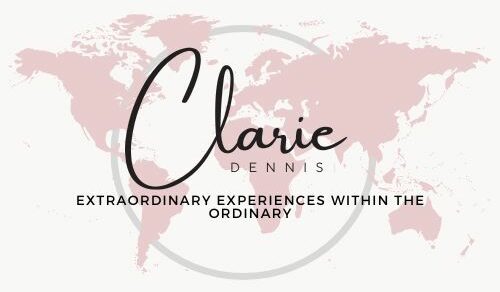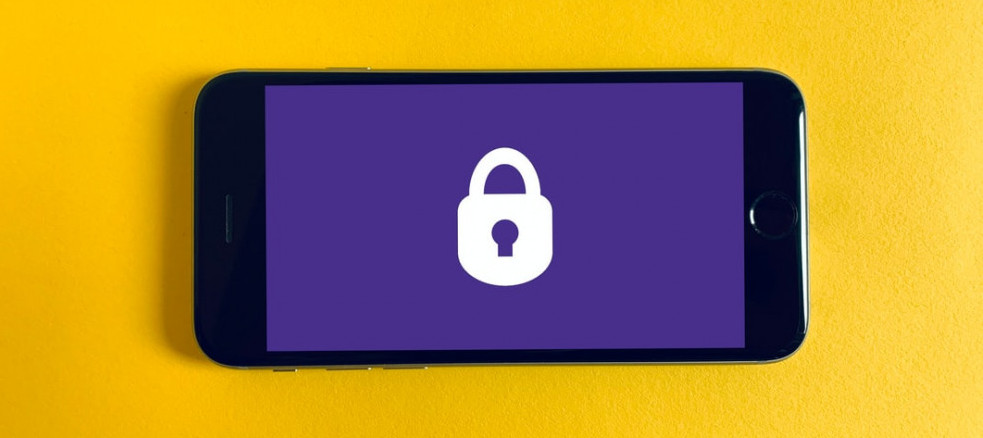“Making your customers feel safe and confident about interacting with your business online needs to be a priority,
and that starts with making sure your business website is a secure site with SSL / HTTPS.” – hibu
Here is a step by step way to Make your SiteGround Website Secure!
Making a SiteGround website secure
How to make a secure website with an SSL certificate and how to activate it in your WordPress dashboard
- Log in to your SiteGround account
- Click on the “Websites” tab at the top
- Select the desired website and click on the “Site Tools” button
- Click on “Security” from the left sidebar
- Click on “SSL Manager” from the drop down menu
- Select the desired domain name
- From the “Select SSL” drop down menu select “Let’s Encrypt”
- Click on the “Get” button
- It should say “Let’s Encrypt” is installed
- Log in to your WordPress Dashboard
(from the “Websites” tab, click on “WordPress Admin” and login)
- Click on “Plugins” from the left sidebar
- Select “Add New” from the drop down menu
- Search the keywords “Really Simple SSL”
- Find “Really Simple SSL” and click on “Install Now”
- Once installed click on the “Activate” button
- It will say “Almost ready to migrate to SSL”
- Click on the “Activate SSL” button
- You will be directed to re-login
- Once logged back in check that is says SSL is enabled/activated
- Check that you are indeed secure by going to “Settings” on the left side bar and click “General” from the drop down menu
- Look at “WordPress Address” and “Site Address” and make sure it says “https” (the “s” stands for secure).
3 reasons why your business website
must be secure-Hibu
Nick Hopkins, Hibu’s Associate Vice President of Digital Products, explains why a secure site is so essential to your digital marketing plan today:
1) A secure site builds your customers’ trust
“SSL protects any information your customers are sharing with you – even if it’s just their name, phone number and email address. And if you collect payments or give your customers the ability to log in to your site, a secure site is a must to make sure their passwords and other sensitive information stays safe. It’s just the right thing to do in this day and age where digital security is paramount.”
2) A secure site meets Google’s latest standards
“Consumers are increasingly more reluctant to interact with websites that are not secure. Google is going to step this up by explicitly labeling non-SSL sites as “Not secure”…and it probably won’t be long before non-secure sites are ranked lower by Google and other digital players (think Facebook, Bing).”
3) A secure site is good for your business
“If you don’t have an SSL-secured website, you’re putting your business at a disadvantage. Your site could become harder to find…and customers who do find it will be less likely to engage. If you don’t have a secure site already, this is the time to do it. Why hand your competitors an advantage that’s so easy to avoid?”
It will be good for everyone in the long run!